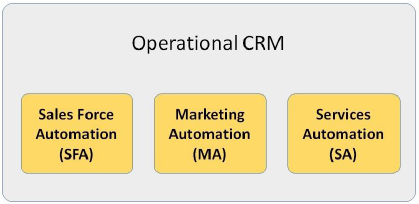What is business
transaction?
SAP CRM - Business Transactions. By using business transactions in CRM, the basic functions can be easily
processed. The transaction type
defines the attribute of business
transactions, whether it is a service order, sales order, service
ticket, etc. or how the transaction is
processed. Learn more from SAP CRM training by SAP Trainings Online- For various processes of a company, business transaction provides business structure and the functions that can be used. Thus a business transaction in SAP CRM represents business interaction of your organization with various business partners.
- It enables to use the same interface and processing concepts across the business processes
- It is possible to use various components of the business transactions repeatedly
- Within one transaction items can be entered from different business contexts
- Independent of the Business transaction type, the look and feel of different business transactions in SAP CRM is always similar
Structure of transactions
Any company specific business processes can be flexibly
controlled and managed with the Business Transactions in SAP CRM.
SPRO path -> Customer
Relationship Management -> Transactions -> Basic Settings
SPRO path for Business Transaction
configuration
A business
transaction in SAP CRM consists of a leading business transaction category.
Structure of CRM
business transaction depends up on leading business transaction category.
Header (General) and Item Data
representation in a Business Transaction
Types of Transaction item categories
By
definition, Transaction types define the characteristics and attributes of a
business transaction. Whether it is a sales order transaction, service order or
sales call, it determines how the transaction will be processed. Transaction
types can be explained by following picture.
In
SAP CRM, all the business
transaction processing is controlled by the transaction types. Some basic
function of the transaction types are shown in the figure above. Some important
Transaction types used in SAP CRM are:
- Lead
- Appointment
- Quotation
- Sales order
- Service order
Prerequisites for transaction types:
If
you want to define a transaction type, you must first have some prerequisites
profile that is to be used in the transaction types. Some of them are
- Tax determination
- Partner determination procedure
- Date profile
- Organizational data profile
- Status profile
A transaction type defines:
- Attributes
- Characteristics
- Controlling attributes
In SAP CRM business transaction processing is controlled by a
transaction type
The leading business transaction category in an transaction type
controls:
- Specific settings that can be applied on a lower level
- Other business transactions categories to which it could be assigned
- Detailed control of the transaction
- The properties and attributes of a business transaction item are specified by an item category.
- Item category controls how the item is processed.
- First an item category needs to be assigned to an item object type that defines the business context in which an item category is used.
- Similar to transaction types, an item category can be assigned to one or more business transaction categories.
- Specific settings applied to item categories on a lower level depend upon the leading item category (object type).
- In SAP CRM, for processing business transactions, default item categories need to be defined per business transaction category, and item category group
- Also, it is possible to define alternative item categories which can be entered manually for system default.
Item Category
determination depends upon:-
- Transaction type
- Item category group: Item category group is a field in the product master.
- Item category usage: Item category usage comes from the programming language.
- Main item category
Copy Transaction or Follow-up
Transaction:
- A follow-up transaction represents the next business transaction in the current business process, For example, from a released Sales Contract, Sales Orders can be created. Learn from SAP SD training by experts.
- Thus in this case, Sales Order is viewed as a follow-up document for the Sales Contract
- Also, a business transaction can be copied to create another transaction of same business transaction type, For example, a sales order can be copied to create another sales order.
- From an existing business transaction it is possible to create a copy or to create a follow up transaction.
In case, a business
transaction is copied:
- Transaction type is same
- Header and item data is copied
- Transaction history is not updated
- No relation to the source transaction is maintained
Basis Functions in
Business Transactions:
Basic
functions in business transactions- Text determination
- Date management
- Status management
- Incompleteness check
- Partner processing
- Action processing
- Pricing
Activity Management
- Activity management is an example of the business transactions in the SAP CRM.
- An activity represents an activity performed by an employee in the organization
- It also covers the scenario where there is an interaction of the employee with a particular business partner involved in the business transaction.
- Activities can be linked as follow-up documents to various business transactions like Sales Order, Service Order, etc., provided as part of difference CRM modules like Sales, Marketing and Services.
Technically:
- Information about interaction with the business partner on a particular date is contained by a Business Activity.
- Information about activities that one or more employee has to complete by a particular date is contained by a Task.
- SAP CRM provides different type of activities to cover different channels of communication with the business partners involved in the business transactions
Learn more
about CRM and get expertise skills in CRM module. SAP Trainings Online, is a
unique SAP training resource. This
course is a very specifically designed to provide a training of SAP CRM
Certification. The course curriculum meets all the demands and need for this
certification. This course covers an Overview of SAP CRM Ecosystem, Business
Partners and Account Management, Organization Management, Product Master,
Transaction Processing, Activity Management, Partner Processing, CRM Actions
and Middleware. The course further includes Demonstration of Web User Interface
(SAP WEB UI).
Interested candidates register for free live demo through: www.saptrainingsonline.com/student-registration
For more details visit: www.saptrainingsonline.com
Email: contact@saptrainingsonline.com
Contact: INDIA +91 9052775398
USA +13152825809
USA +13152825809